Know that moment when you finally get that perfect shot except the background looks awkward or downright messy? We get it. We’ve all spent hours trying to “save” great photos from second-rate, not-so-great backgrounds. For people who spend their lives using, creating, repurposing or selling photos, the hunt for the perfect background eraser app is always on.
The market is saturated with background eraser apps that promise to deliver a transparent background in seconds: Free apps, paid apps, apps that require substantial training (think Photoshop) and simpler, out-of-the-box apps. But if you’re looking for an app that delivers pixel-perfect images with a transparent background you can trust, you need Bazaart’s Magic tool in your life.
Magic tool: Make background transparent with 100% accuracy
“Make Transparent Background”: A seemingly simple photo-editing function, right? Well, not exactly. Some backgrounds are trickier to remove than others. For example, objects with wispy, intricate, or undefinable edges like hair or animal fur can be challenging to clip, even for people with years of photo editing experience under their belt.

But that’s exactly where the power of Bazaart’s Magic tool comes into play. Magic tool will “surgically” remove any type of background from your image, without damaging or stealing away any of the original goodness you want in.
Make background transparent in a single step
Removing background from images with Magic tool is an instant, one step process. Sounds too good to be true? Hit the “remove background” icon in the bottom menu of the app and see for yourself!
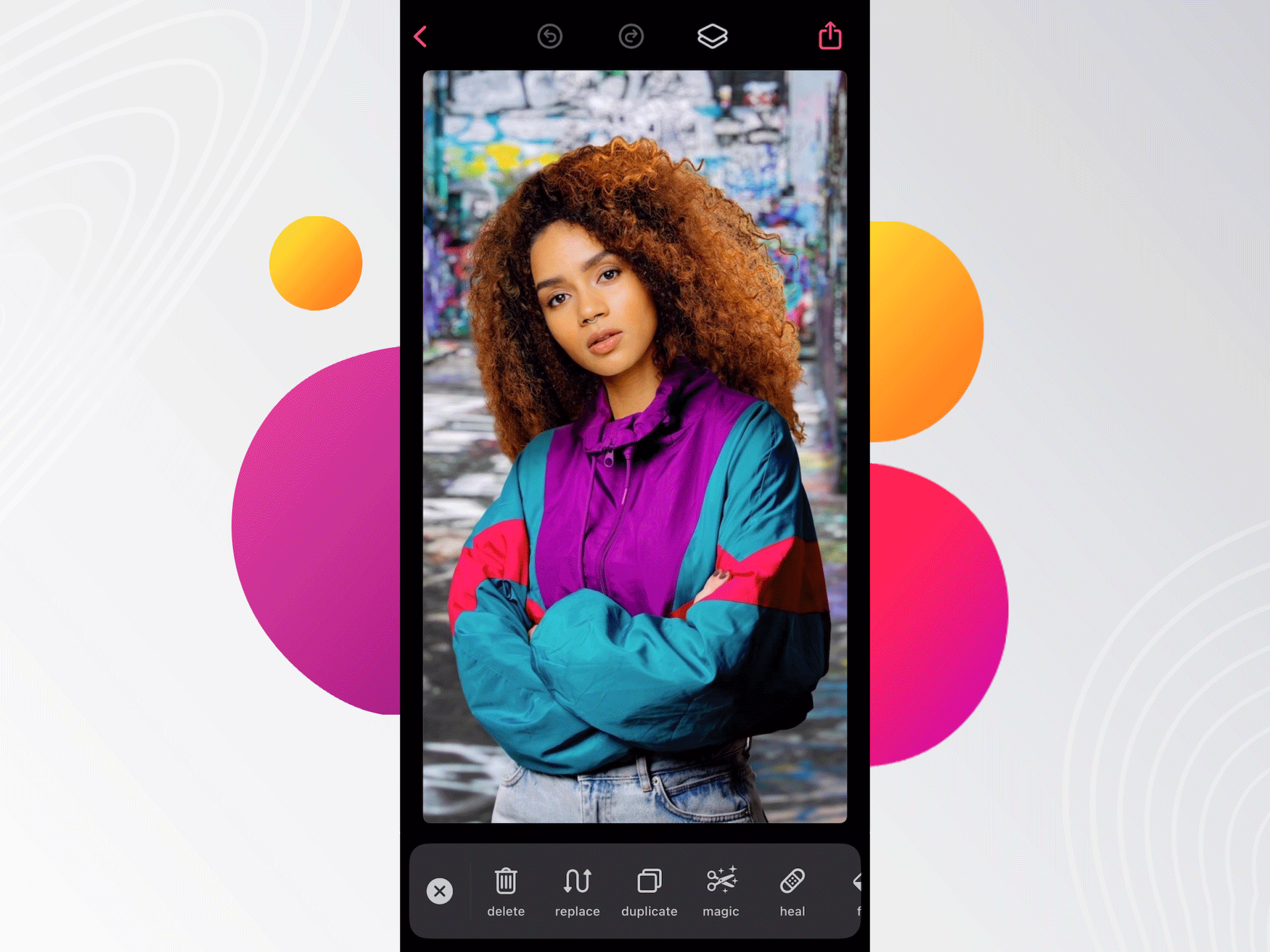
Magic tool will automatically detect the object or people in your photo and meticulously clip them, while keeping the cutout edges neat and smooth. And there you have it: A perfect new image with a transparent background you can instantly upload and use.

Make background transparent for any image & any purpose
When you have a background eraser like Magic tool at your fingertips, you can create stunning images for personal or commercial use in literally seconds. Here’s a glimpse of what Magic tool can do for you:
Product photography editing
Online store owner? Give your product photos a clean and consistent transparent background with Magic tool. Selling on eBay or Amazon? We got you covered. Use Magic tool to position your products against a crisp white background that search engines love!

Logo editing
These days you want your logo everywhere: Social media, websites, emails, you name it. Having a logo with a transparent background is super handy as it gives you the freedom to use your logo anytime and anywhere you want.

Great hair day, anyday
Cutting out curly or bouncy hair can be tricky even for super experienced designers. Magic tool saves you hours of editing by flawlessly cutting out any type of hair (or fur! 🐾) without damaging the original fullness, richness and fine edges of the hair.

Nail that job opportunity with a professional headshot
Hunting for gigs or a full-time job? Make yourself look extra hirable by creating professional headshots for your website, LinkedIn profile and online job marketplaces.

Sky replacement images
Getting that perfect snapshot of heavens ain’t simple. Use Magic tool to remove the original sky background from your photo with surgical precision. You can then use Bazaart to add a more awe-inspiring sky background to your photos.

Travel the world without leaving your couch
Have you always wanted to visit Paris? Use the Magic tool to remove the background from your selfie, and put yourself right by the Eiffel tower, for all your friends to see. Travel anywhere without spending a dime!

Make background transparent: Fast, fresh & easy
Removing a background with Magic tool is so simple that anyone can do it: Bloggers, vloggers, marketers, online store owners, social media sellers, hey, even mom and dad. All you need is a smartphone and a few seconds to complete the process from start to finish.