Know what is a photomontage? A photo montage is the process – and result – of rearranging, joining and blending a few different images into a single new artwork. Creating a photo montage gives you the power to design amazing surreal artworks that look absolutely believable, grabbing your audience’s attention at first sight.
This tutorial will show you how to create your own original photo montage using Bazaart’s easy photo montage maker. From removing an object from an image to choosing a new background, blending photos, and adding stickers, Bazaart takes you from concept to amazing digital collage art in seconds.
Step 1 – Cut out an object or person
There are a few easy principles that go into making a photomontage. The first? Removing the background from your image. Typically, it takes tons of tweaking and fiddling to cut out an object with precision. But Bazaart makes it easy and simple with their AI-powered “Remove background” tool.
Put simply, the background removal tool is a godsend when you need to remove photo background with speed. Remove background automatically detects the object in your photo, meticulously clips it, and keeps the cutout edges nice and smooth. Simply upload your photo, hit the remove background icon on the menu, and you’re done.
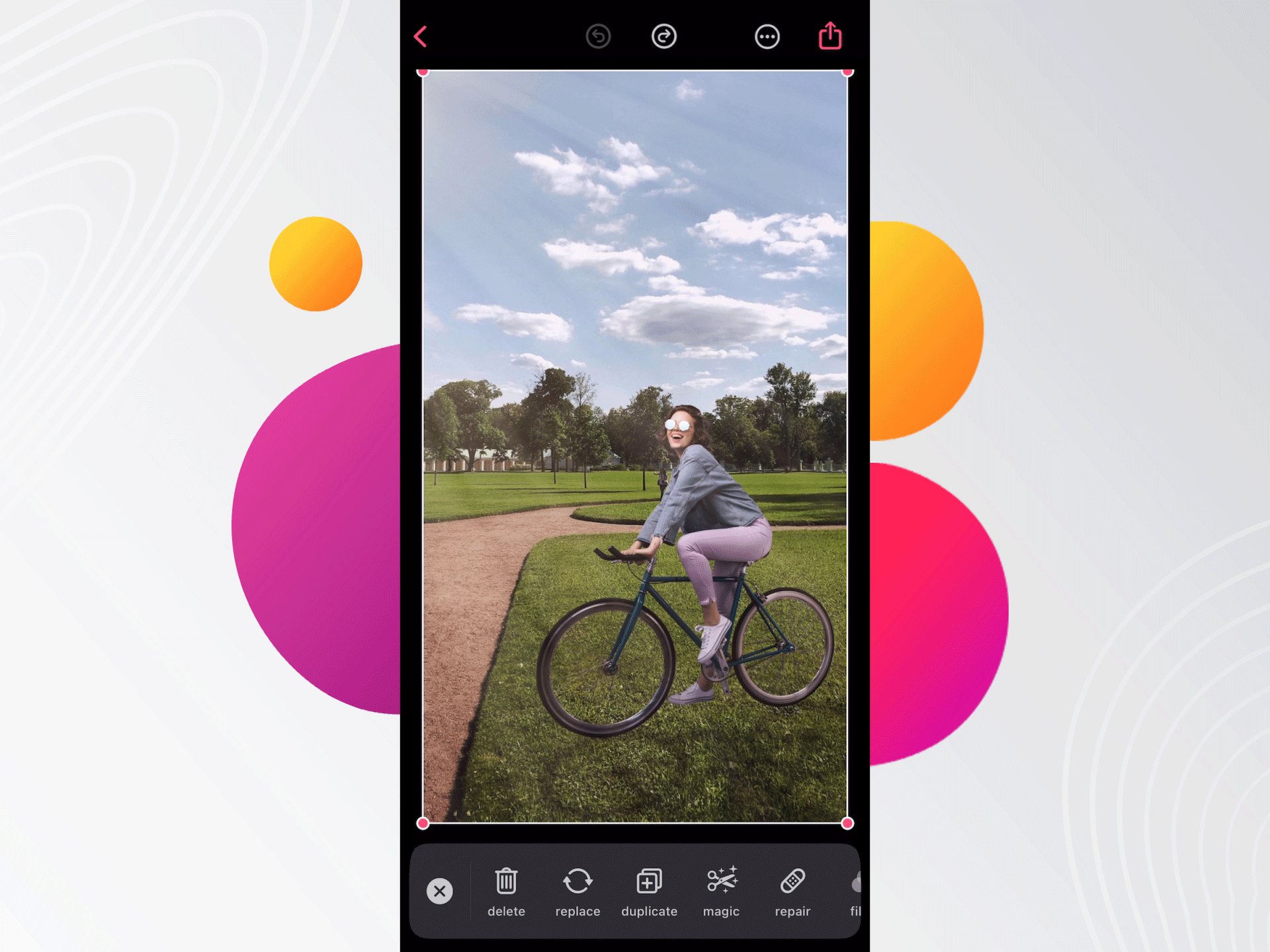
Step 2 – Add a new background to your photo montage
Time to choose a new background for your image. Not sure where to start? Bazaart’s curated collection of backgrounds makes sure you’ll never run out of photomontage background ideas.
Simply add a new background to your photo, see if it fits, save or discard as you go along. Choosing a perfect background can be tricky but Bazaart takes away the FOMO (or fear of missing out) by letting you pick, choose, and preview as many custom backgrounds as you want.

Step 3 – Add a stock photo
Ready to mix things up? Choose a new photo for your photo montage. If you’re running low on inspiration, Bazaart has just the feature to help you. Their eclectic collection of hand-picked stock photos delivers creative ideas for photo montage and collage art.
With hundreds of photos featured in dozens of categories, you get tremendous creative power right at your fingertips. Explore landscapes and season changes, hop around world locations, browse events, activities, holidays, and interesting portraits. Remember: The right photo is out there – and with Bazaart, you can easily find it.

Step 4 – Pick blending mode easily
Next stop: Choose a blending mode. If you’re scratching your head wondering “wait, what are blending modes?”, let’s unpack this term for you. Blending modes are a set of tools that allow you to blend two images together to create a new image with added depth and multiple layers.
Bazaart offers a great variety of blending modes, giving you full creative freedom to create unique visual effects. If you’re not sure what blending mode to go for, tap each option for a quick and easy preview. Each blending mode affects the colors and lighting in your image differently so keep tapping until you get the perfect match (hint: you’ll know it when you see it).

Step 5 – Add stickers to your photo montage
Awesome! You made it to the finish line. Time for some serious fun – the last stop on your photo montage journey is also the most exciting – adding stickers to your photo! 😍
Don’t know how to add stickers to photos? Tap “stickers” and watch as a fantastic collection of stickers pops up on your screen. Use stickers of clouds and natural elements to add drama and depth to your image, or choose between scenic, atmospheric, or roll-on-the-floor funny stickers. It’s your photo montage, and your party, so you get to pick.

Create a photo montage easily with Bazaart
Creating a photo montage is a great way to capture and share your memories. With Bazaart, you can choose from a variety of amazing backgrounds, images, and stickers, and create visual effects that will turn your photo montage into a viral sensation.
